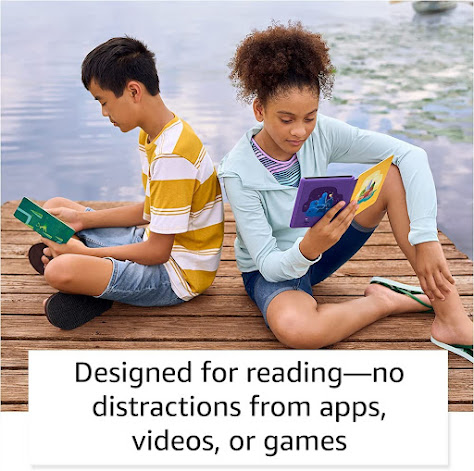Along with the release of all-new Kindle Paperwhite 5, Amazon also launched the first-ever Kindle Paperwhite for Kids - the first Paperwhite device designed especially for children.
Kindle Paperwhite Kids comes with a kid-friendly cover, a 1-year subscription to Amazon Kids+ with access to thousands of books, and a 2-year worry-free guarantee. And, Kindle Paperwhite Kids is packed with features that encourage more reading and parental controls for additional support.
Kindle Paperwhite Kids is purpose-built for reading with zero distractions— no apps, games, ads, or videos — the first-ever waterproof Kindle for kids comes with a black & white 6.8 - inch 300 PPI glare-free display, an adjustable warm light, a compact design, water resistance, and up to a 10-week battery life.
The Paperwhite Kids also has educational tools – the vocabulary builder and word wise can help young readers build their literacy skills. It offers the OpenDyslexic font, which is described as a font preferred by some readers with dyslexia.
Of course, the Paperwhite Kids also supports Audible, so children can easily switch seamlessly between reading and listening to audiobooks with Bluetooth headphones. With Amazon Kids+, hundreds of Audible books are available, including classics like The Secret Garden and Peter Pan; and Audible Originals like Interview with the Robot and The Mystwick School of Musicraft.
Compared to the earlier Kindle Kids eReader, the first-ever Kindle Paperwhite for Kids is definitely worth buying for your kids.