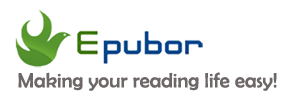According to Kobo official note about the new released Firmware 4.31, Kobo has made the below changes in this firmware:
Increased Language Support
• Added Catalan dictionary
• You can now select Simplified Chinese in Settings > Language and dictionaries
• Added Pinyin keyboard
• Added English - Simplified Chinese dictionary
Book Covers on Sleep and Power Off-Screen
• Book covers will now appear on the sleep screen for Fnac customers.
• Tip: You can hide book covers or make them full screen in Settings > Energy saving and privacy.
However, besides these changes included in the Kobo official release note, there are also many new features added to the 4.31 firmware. Here is the detailed version of what’s new about the 4.31 firmware:
• Sideloaded mode
• Improvements in handwriting performance
• FNAC affiliate now has options for showing the cover
• Catalan dictionary added
• Simplified Chinese support:
o Language in UI
o Three new fonts any of the Chinese languages are selected (after syncing)
o English - Simplified Chinese dictionary
o Pinyin keyboard
• Fixes:
o Crash when opening sideloaded epubs (Adobe OOM issues)
o Move Notebook section from More view back to the tab widget on the home page when stylus is detected
o Remove File Size limit when parsing text document. Previously text files over 2MB were ignored.
o Syncing annotations across devices
o Timezone database has been updated.
As you can see, one of the most useful features is that Kobo now adds Sideloaded mode. Once you are in sideloaded mode, it does not force you to sign in and can continue using the device, but, the sing in option is still there. This is definitely designed for users who cannot connect to a network during the setup. In a word, the device works without having to sign in.
Bonus Tips:
You can sideload DRM Free eBooks to Kobo here.
You can sideload DRM Free Audiobooks to Kobo here.