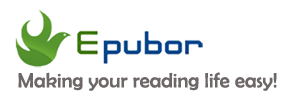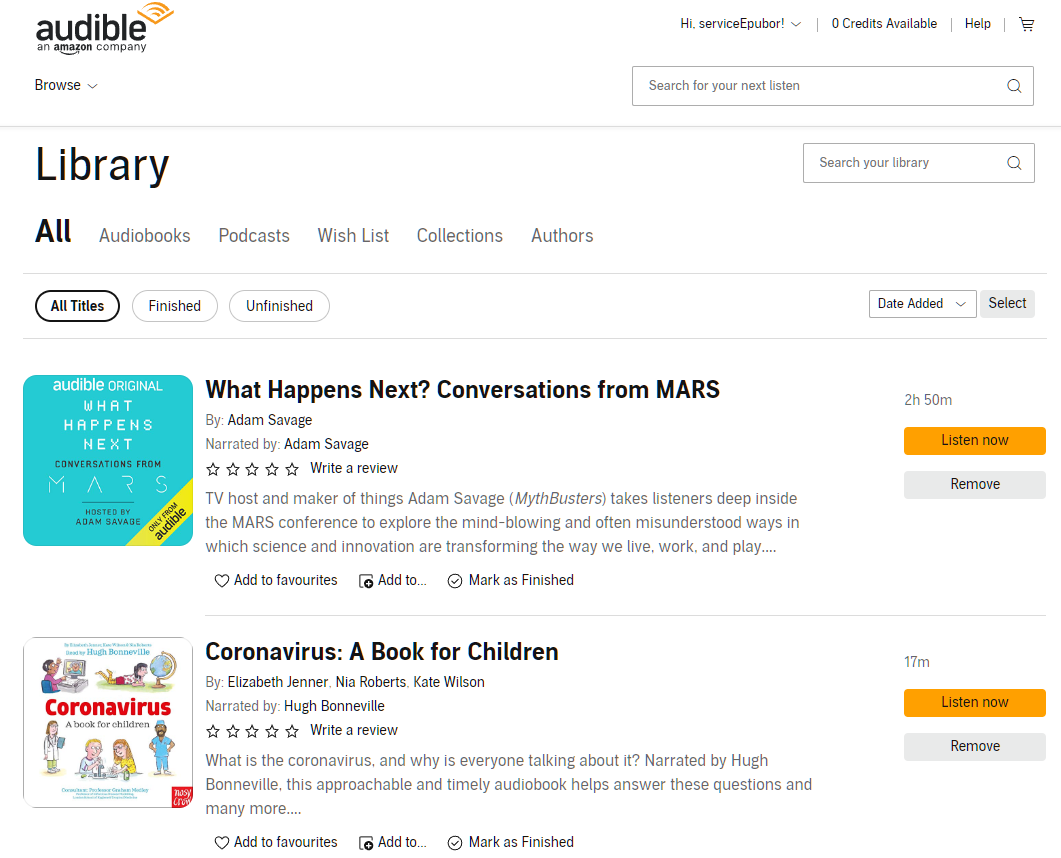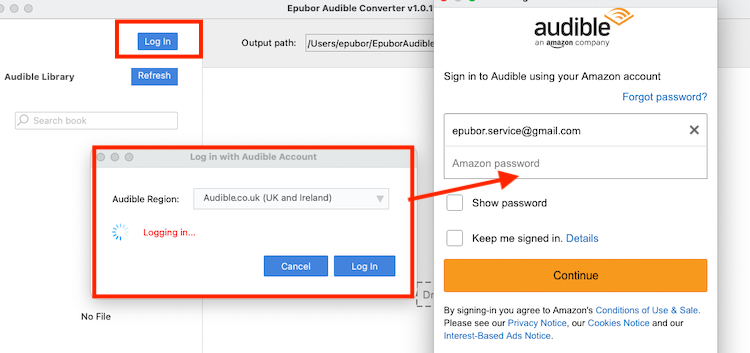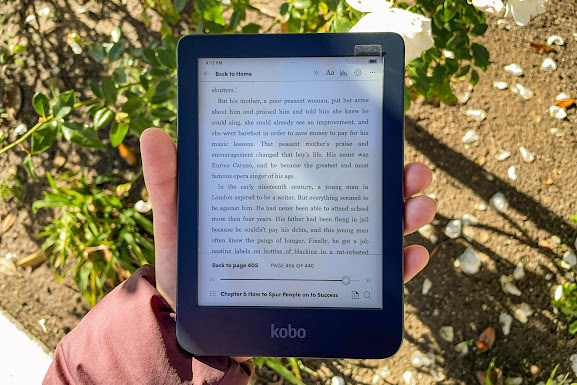It's been several years since Kindle users had to use the old Kindle for PC/Mac to download Kindle books and remove DRM. Today, a great change is coming.
Since September 10, 2023, Epubor Ultimate can remove DRM from 2023 Kindle books and is compatible with the latest Kindle for PC/Mac. Now, simply download the latest update of Epubor Ultimate for free!
To help users successfully remove Kindle book DRM, let me repeat the simple DRM-removing process. If you already have this knowledge, you can skip the following part.
Step 1: Download the latest Epubor Ultimate update for free by clicking "Free trial" on the Epubor official website.
Question 1: I am a licensed user. Why do I need to download the trial version? Will my software revert to the trial version?
Answer: If you are a licensed user, you can still download the trial version. Your license will be recognized by the Epubor Ultimate software, so the trial version will become the licensed version after installation. Please don't worry. If your Epubor Ultimate reverts to the trial version, please contact us via support@epubor.com with your license information or order number to request the license.
Step 2: Download the latest Kindle for PC/Mac.
The latest Kindle for PC version is 2.0, and Kindle for Mac version is 1.40. You can download them from Amazon official website. Then, download Kindle books via the latest Kindle for PC/Mac.
Question 2: Do I still need to use the older Kindle app to download Kindle books? Or my Kindle app be forced to update to download the latest Kindle books, what should I do?
Answer: Please use the latest Kindle for PC/Mac to download Kindle books. There's no need for a downgrade, and there are no commands for Mac. The DRM-removing process is much simpler.
Step 3: Remove Kindle DRM with Epubor Ultimate.
Launch Epubor Ultimate and click the "Kindle" tab on the left side to load Kindle books. Then drag the books from left side to right column to remove kindle drm. Still hesitate? Download the latest update of Epubor Ultimate for free!