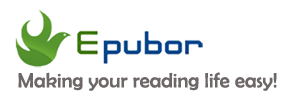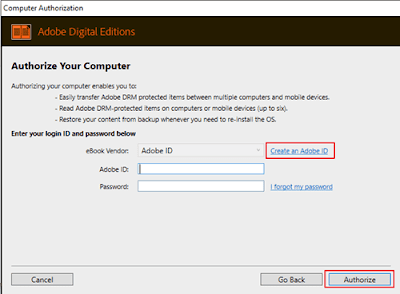Although
we have purchased ebooks or audiobooks, they are not truly owned by us because
of the DRM protection. So we must get rid of the DRM protection to gain the full
control of the purchased content. Below are the 3 powerful tools to help you back
up your purchased content.
1. How
to Pirate eBooks?
Epubor
Ultimate makes
it simple to decrypt ebooks purchased from mainstream books stores, like
Amazon/Kobo/Nook/Google Play Books, etc. You can follow the guide to get rid of
DRM.
Step 2, download ebooks to
your computer.
First you need to download
Kindle books via Kindle for PC/Mac, or Nook books from Nook for PC or Nook Study,
or Kobo books from Kobo for PC/Mac, or Google Play books via Adobe Digital
Editions.
Step 3, run Epubor
Ultimate to remove DRM.
Epubor Ultimate can automatically detect all of your downloaded books via Kindle for
PC/Mac, Kobe for PC/Mac, Nook Study, Nook for PC and Adobe Adobe Editions.
So
when you launch Epubor Ultimate, you will notice that all the downloaded books
are displayed under respective Tabs in the left side-bar. All you need to do is
to add the books to the right main window to remove DRM.
2. How
to Pirate Audible Books?
With the help of EpuborAudible Converter, you can easily decrypt Audible books with the fastest speed.
Follow the below steps to get rid of Audible DRM.
Step
2, add Audible books to Epubor Audible Converter to remove DRM.
You
can upload your downloaded Audible books quickly by simply clicking the Add
button. It will pop up a window contains all of your downloaded Audible books. And
Audible books will be decrypted immediately as soon as they are added to Epubor
Audible Converter.
3. How
to Pirate eTextbooks?
You’ll
get DRM free Epub or PDF files (depends on the book type delievered by
VitalSource) after downloading your VitalSource eTextbooks with Epubor VitalSourceDownloader.
Step
2, click the book cover to start downloading the book to your computer.
With
the 3 DRM Removal tools, you can gain the full control of the paid books, Audible
books and VitalSource eTextbooks.