1. How to Remove DRM from Kindle Books
Step 1, download Epubor Ultimate to your computer.
Step 2, download Kindle books to your computer via Kindle for PC/Mac.
Step 3, run Epubor Ultimate, all of the downloaded kindle books are displayed in the left side-bar under Kindle tab. Then all you need to do is add the Kindle books to the right main to remove DRM.
Tips: After downloading Kindle books to your computer, Epubor Ultimate can automatically detect your downloaded Kindle books in the left side-bar. Epubor Ultimate can also detect your Kindle books downloaded via Kindle e-ink reader after connecting the device to your computer.
2. How to Remove DRM from Google Play Books
Step 1, download Epubor Ultimate to your computer.
Step 2, download Adobe Digital Edition to your computer and authorize it with an Adobe ID.
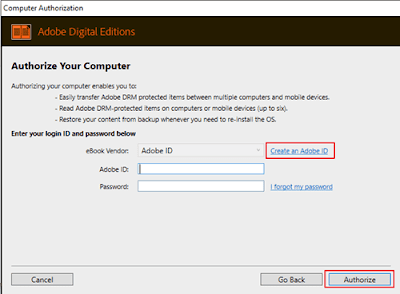
Step 3, go to Google Play store, click Books > My books on top-left of webpage. Then find ebook title you want to download, click the three dots icon on the top-right corner of ebook title. Next select Download EPUB or Download PDF from popup menu to start downloading the book.
Step 4, you will get a .acsm file instead of a Epub or PDF file directly. So you need to double click the .acsm file, then ADE will download the book automatically. After downloading the book to your computer, you can open and read it in Adobe Digital Editions.
Tips: you will only get an .acsm downloading link when you download EPUB/PDF from Google Play Books website. Then you must double click the .acsm link to download the content via ADE.
Step 5, all of your Google Play books downloaded via ADE will be displayed under Adobe tap in the left side-bar. Next add the books to the right main window to remove DRM.
3. How to Remove DRM from Kobo Books
Step 1, download Epubor Ultimate to your computer.
Step 2, download Kobo for PC/Mac to your computer and log in with your own account. Then download your Kobo books to your computer.
Tips: Kobo for PC/Mac must be downloaded from Kobo official website, or Epubor Ultimate can't detect the downloaded Kobo books automatically.
Step 3, run Epubor Ultimate, you will see that the downloaded Kobo books are displayed under Kobo tap in the left-side bar. Next add the Kobo books to the right main window to remove DRM.
Tips: Epubor Ultimate can automatically detect your Kobo books downloaded via Kobo for PC/Mac.
4. How to Remove DRM from Nook Books
Step 1, Download Nook books via Nook App.
Install Nook App from Microsoft store to your computer and sign in to your Nook account. Then you will be able to download Nook books.
Step 2, Install Epubor Ultimate to your computer
Tips: Since Nook App is only available for Windows 8/10, you can only use Epubor Ultimate for Windows to remove Nook DRM.
Step 3, Remove Nook DRM
When you launch Epubor Ultimate software, you will see that all of your nook books that are downloaded via Nook App appear under Nook tab on the left panel. To remove Nook DRM, you just need to add your Nook books to the right main window.
Tips: you can find the drm free Nook books by clicking Decrypted or the book folder icon on the lower left corner of the software.
Install Nook App from Microsoft store to your computer and sign in to your Nook account. Then you will be able to download Nook books.
Step 2, Install Epubor Ultimate to your computer
Tips: Since Nook App is only available for Windows 8/10, you can only use Epubor Ultimate for Windows to remove Nook DRM.
Step 3, Remove Nook DRM
When you launch Epubor Ultimate software, you will see that all of your nook books that are downloaded via Nook App appear under Nook tab on the left panel. To remove Nook DRM, you just need to add your Nook books to the right main window.
Tips: you can find the drm free Nook books by clicking Decrypted or the book folder icon on the lower left corner of the software.
The best DRM removal tools for eBooks can not only decrypt Kindle/Kobo/Google Play/Nook books, etc, it can also convert the decrypted book to Epub/Mobi/AZW/PDF/TXT.
Download Epubor Ultimate for Free





















0 comments:
Post a Comment