1. OS
The three main operating systems for tablets are Android, iOS and Windows 8 RT.
In most cases, I would recommend Android OS, which is much easier to get started
with compared to apple's iOS and the latest Windows 8. These other systems are
still dependant on their corresponding desktop applications. Users can easily
transfer files from a computer to a tablet with the USB cable connected, and
vice versa. If you are familiar with apple iOS products, it will be OK to buy an
iPad. The main issue with Windows 8 is that there aren't as many win 8 apps in
the app market as the other two although the Metro style is indeed intriguing.
In addition, don't forget to figure out whether your ideal android tablet
is based on a pure Android or a forked one. The former enables users to download
many awesome apps from Google Android market whereas the latter one often offers
a closed app store with limited titles such as with the Amazon Kindle
Fire.
2. Brand
You must have known the names of those most popular tablets like Apple iPad, Google Nexus 7 and Amazon Kindle Fire HD. You are sure to find other cheaper (better) titles when you go to a store. I do not mean that you have to choose one from the given brands, but you'd better consider the mainstream brands first. One fact is that you can always easily get the solution from the Internet, when your tablet goes wrong, while you may have to call the support when it comes to a less famous title.
3. Size
There are 7 inch and larger size (8.9 inch, 9.7 inch, etc.) models in the tablet market. In all probability, you are inclined to get a larger-screen one for superb video / gaming experience. However, you should think about the portability. A 9-inch-size tablet is much more difficult to cary around with you, especially for ladies who prefer to carry a compact handbag.
4. Camera
Nearly all currently prevailing tablets come with front-facing camera primarily for video chat, but few of them offer a rear camera. Apparently, that's because it's more expensive and offers little value to the user who likely has as good a camera on their phone. If you do hope to get a tablet with a rear camera, remember to verify this feature, rather than take it for granted.
5. SD card slot
After some time's use with all kinds of apps installed plus videos / music files downloaded, you may feel the storage is not sufficient any more. Thus a tablet including SD card slot is no doubt a better option. The Nexus 7 and Kindle Fire HD both lack an SD card slot, so people are advised to buy the more expensive model with more built-in storage.
There are 7 inch and larger size (8.9 inch, 9.7 inch, etc.) models in the tablet market. In all probability, you are inclined to get a larger-screen one for superb video / gaming experience. However, you should think about the portability. A 9-inch-size tablet is much more difficult to cary around with you, especially for ladies who prefer to carry a compact handbag.
4. Camera
Nearly all currently prevailing tablets come with front-facing camera primarily for video chat, but few of them offer a rear camera. Apparently, that's because it's more expensive and offers little value to the user who likely has as good a camera on their phone. If you do hope to get a tablet with a rear camera, remember to verify this feature, rather than take it for granted.
5. SD card slot
After some time's use with all kinds of apps installed plus videos / music files downloaded, you may feel the storage is not sufficient any more. Thus a tablet including SD card slot is no doubt a better option. The Nexus 7 and Kindle Fire HD both lack an SD card slot, so people are advised to buy the more expensive model with more built-in storage.
Customers may consider many other factors including price, processor,
display resolution, UI, storage, etc. The most important thing is to buy a
well-performing tablet at a reasonable price and enjoy yourself.

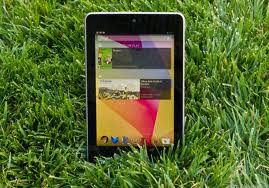













0 comments:
Post a Comment