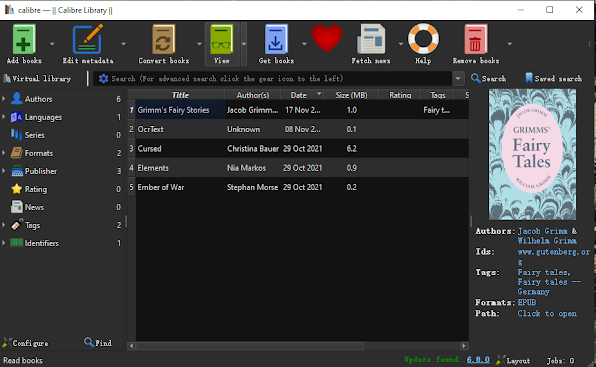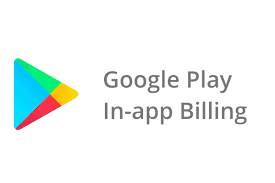The Audie Awards recognize distinction in audiobooks and spoken word entertainment and are sponsored by the Audio Publishers Association. 2022 is the 27th year of the annual Audie Awards. On March 4, the winners were announced for the 27th annual Audie Awards. Winners are announced in 25 categories, including best male/female narrator, best Original Work, and best multi-voiced performance.
Here's a full list of winners.
Audiobook of the Year: Project Hail Mary, written by Andy Weir, narrated by Ray Porter
Audio Drama: Sherlock Holmes – The Seamstress of Peckham Rye, written by Jonathan Barnes
Performed by Nicholas Briggs, Richard Earl, Lucy Briggs-Owen, India Fisher, James Joyce, Anjella MacKintosh, Glen McCready, and Mark Elstob
Autobiography/Memoir: Somebody’s Daughter, written and narrated by Ashley C. Ford
Best Female Narrator: Deepti Gupta
The Parted Earth, written by Anjali Enjeti
Best Male Narrator: Lin-Manuel Miranda
Aristotle and Dante Dive into the Waters of the World, written by Benjamin Alire Sáenz
Business/Personal Development: Machiavelli for Women, written and narrated by Stacey Vanek Smith
Español- Spanish Language: La casa de Bernarda Alba, written by Federico García Lorca
Narrated by Gloria Muñoz, Elena González, Rebeca Hernando, Carmen Mayordomo, Marta Poveda, Sol de la Barreda, Beatriz Melgares, Cristina Arias, and Antonio Martínez Asensio
Faith-Based Fiction nor Non-Fiction:
The Gift of Black Folk, written by W.E.B. Du Bois, narrated by Arnell Powell
Fantasy: Rhythm of War, written by Brandon Sanderson, narrated by Michael Kramer and Kate Reading
Fiction: The Final Revival of Opal & Nev, written by Dawnie Walton
Narrated by Janina Edwards, Bahni Turpin, James Langton, André De Shields, Dennis Boutsikaris, Steve West, Gabra Zackman, Robin Miles, and a full cast
History/Biography: Clanlands: Whisky, Warfare, and a Scottish Adventure Like No Other
Written and narrated by Sam Heughan and Graham McTavish (with a foreword written and narrated by Diana Gabaldon)
Humor: How Y’all Doing?
Written and narrated by Leslie Jordan
Literary Fiction & Classics: All Creatures Great and Small
Written by James Herriot & Narrated by Nicholas Ralph
Middle Grade: Playing the Cards You’re Dealt, written by Varian Johnson
Narrated by Dion Graham
Multi-Voiced Performance: Heresy, written by Melissa Lenhardt
Narrated by Barrie Kreinik, Bailey Carr, Ella Turenne, Nikki Massoud, Natalie Naudus, Imani Jade Powers, and James Fouhey
Mystery: Later, written by Stephen King, narrated by Seth Numrich
Narration By the Author(s): A Promised Land, written and narrated by Barack Obama
Non-Fiction: The Joy of Sweat, written by Sarah Everts, narrated by Sophie Amoss
Original Work: Heroine, written and narrated by Mary Jane Wells
Romance: Reel: Hollywood Renaissance, Book 1, written by Kennedy Ryan
Narrated by Eboni Flowers, Jakobi Diem, Nicole Small, and April Christina
Science Fiction: Project Hail Mary, written by Andy Weir, narrated by Ray Porter
Short Stories/Collections: Blackout
Written by Dhonielle Clayton, Tiffany D. Jackson, Nic Stone, Angie Thomas, Ashley Woodfolk, and Nicola Yoon
Narrated by Joniece Abbott-Pratt, Dion Graham, Imani Parks, Jordan Cobb, Shayna Small, A.J. Beckles, and Bahni Turpin
Thriller/Suspense: Local Woman Missing, written by Mary Kubica
Narrated by Brittany Pressley, Jennifer Jill Araya, Gary Tiedemann, and Jesse Vilinsky Published by HarperAudio
Young Adult: Be Dazzled, written by Ryan La Sala, narrated by Pete Cross
Young Listeners: I and I Bob Marley, written by Tony Medina, narrated by Jaime Lincoln Smith
These incredible audiobooks are the best ones to get you started on your listening extravaganza. FYI, you can share your purchased audiobooks with your friends by converting them to MP3.