DeDRM tools version 10.0.3 has some major fixes. The most useful change is that now this new v10.0.3 DeDRM_tools plugin can
- support extracting the B&N / Nook key from the NOOK Microsoft Store application.
- support extracting the B&N / Nook key from a data dump of the NOOK Android application.
- support adding an existing PassHash / B&N key base64 string without having to write it to a file first.
So now as long as you can download Nook books, you can import your nook files to calibre and remove DRM with the DeDRM plugin.
It is super easy to operate.
First, download the version 10.0.3 DeDRM plugin to your computer and unzip it.
Second, upload the DeDRM plugin to calibre. The plugin needs to be used with calibre. If you have not installed calibre, you can download it here.
Third, drag and drop your Nook files to the calibre library, it will be decrypted automatically. Then you can view the epub file with calibre viewer directly.
However, if you still do not know how to make it work using this method, you can use the paid software – Epubor Ultimate to remove Nook DRM. Besides, it can also help you remove DRM from your purchased Kobo/Kindle/Google Play books.



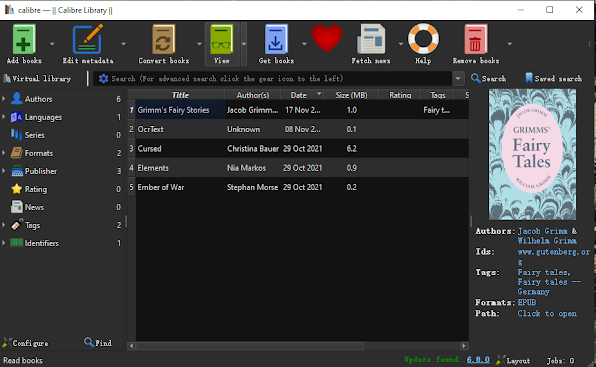













0 comments:
Post a Comment