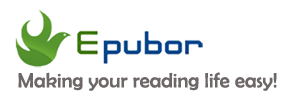Wattpad is the most popular global storytelling platform with over 90M registered users and more than 500M stories uploaded to the platform. It provides a platform that allows users to read and write stories. So both readers and writers can connect and engage with each other easily. What’s more, Wattpad is free to use. You can also upgrade to Wattpad Premium to access unlimited offline stories with no ads, including exclusive content.
However, you can only read Wattpad stories online with your free Wattpad account. Is there any way to enjoy unlimited free Wattpad stories offline as well?
The answer is yes. Downloading Wattpad stories to EPUB is possible now with the dedicated Wattpad Downloader. Here are the detailed step-by-step instructions you can follow.
Step 1, install Epubor Wattpad Downloader on PC/Mac
Epubor has built another powerful tool that is custom-designed to help users download Wattpad stories with no hassle. First, the downloading speed is the fastest compared with other third-party tools on the Internet. Second, it supports batch downloading of all Wattpad stores and provides professional one-on-one customer support service.
Step 2, download Wattpad stories to EPUB.
Launch Epubor Wattpad Downloader, you can close the registration window if you haven’t purchased the software yet. And you can use the trial version to download 3 stories completely with no content loss.
Then log in to Wattpad with your Wattpad credentials or the Facebook/Google account you used to log in to the site before.
Click the Get Wattpad Library to start syncing your Wattpad stories to Epubor software. When the upload process is complete, the Wattpad site window will close by itself.
Next, add the titles in the left side panel to the right main window, last but not the least, click on the Download button to start the conversion.
It will pop up a folder that keeps all the Wattpad stories in EPUB format as long as the download process is complete.
That’s it! Now you can enjoy the Wattpad stories on your preferred devices. Most importantly, you back up them on your own computer for safekeeping and read them offline at any time you want.