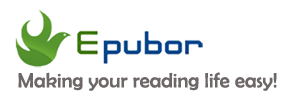Although Amazon will drop support for the older MOBI format later this year, now they add EPUB as one of their new compatible formats, including PDF, DOC, DOCX, TXT, etc. Therefore, you can email EPUB file as an email attachment to your Send-to-Kindle e-mail address or send EPUB to your Kindle library using the Send to Kindle application. Let’s check it out!
Method 1: Send EPUB to Kindle using the Send to Kindle application
Step 1,
you can download and install send to Kindle app here.
Step 2, send EPUB to Kindle via Send to Kindle service.
When you download and install Send to Kindle for PC or Mac, Kindle will appear when you right-click on a file and select Send to. So you can send multiple documents to Kindle without opening them, simply select documents and choose Kindle from the right-click sub-menu. It has never been easier to send your personal files to Kindle.
Method 2:
Email EPUB as an email attachment to your Send-to-Kindle email address
Step 1,
visit the Manage your Devices page at Manage Your Kindle to find your
Send-to-Kindle e-mail address.
Step 2,
visit the Personal Document Settings page at Manage Your Kindle, add your email
account to your Approved Personal Document E-mail List.
Step 3, to send an EPUB to your Kindle, simply attach EPUB to an e-mail addressed to your Send-to-Kindle email.
Bonus tips: Epubor Ultimate can help you convert your files to EPUB effortlessly.