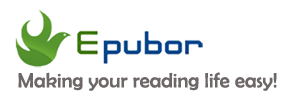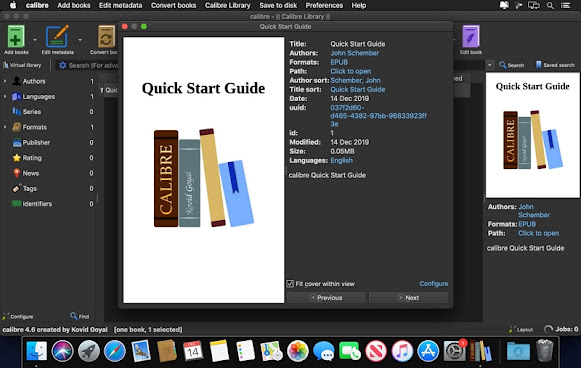Kobo just released two high-end eReaders – Kobo Sage and Kobo Libra 2, which have full support for Bluetooth wireless technology. And Kobo also released a new firmware 4.30, which enables you to listen to audiobooks on Kobo Elipsa as well. What’s more, you can also sideload your own audiobooks in MP3 format to these three Kobo devices in order to play them.
If you want to sideload your MP3 files to Kobo Sage/Libra 2/Elipsa, first, you need to zip the mp3 file, then rename the .zip file to .mp3z. Next, plug in your Kobo device to the computer via USB-C and copy the .mp3z file to the root directory. Voila, your mp3 files can be played nicely on Kobo Sage/Libra 2/Elipsa.
If you are interested in playing audible audiobooks on Kobo devices, you can follow this step-by-step guide to make it happen.