Did you notice the Obok plugin when you download DeDRM_tools from Github? Do you know what it is used for? If you have Kobo books, you may need this plugin to remove Kobo DRM. In this post, I will guide you on how to remove Kobo DRM by using the Obok plugin on Calibre.
Tip: Obok plugin is only for removing DRM from Kobo ebooks that are downloaded from Kobo for PC/Mac desktop app. If you download your Kobo ebooks from the Kobo site and open them with Adobe Digital Editions, please follow this guide: Remove DRM from Adobe Digital Editions with Calibre.
Step 1. Download the Kobo desktop app for PC/Mac.
Step 2. Log in to the Kobo desktop app with your Kobo account, and click the book cover to download Kobo books to your computer.
Step 3. Download Calibre 4.23.
(Note: Calibre 5.0 and higher versions don't support the Obok plugin. You have to use Calibre V4.23 to make it work.)
Step 4. Download DeDRM_tools_6.8.1.zip to the computer. Unzip the file. You will get DeDRM_Plugin.zip and Obok_plugin.zip. The Obok_plugin.zip is the plugin that works for removing Kobo DRM. No need to unzip further.
Step 5. Run Calibre>>Preferences>>Plugins>>Load Plugin from Files>>Choose the Obok_plugin.zip and add it to Calibre.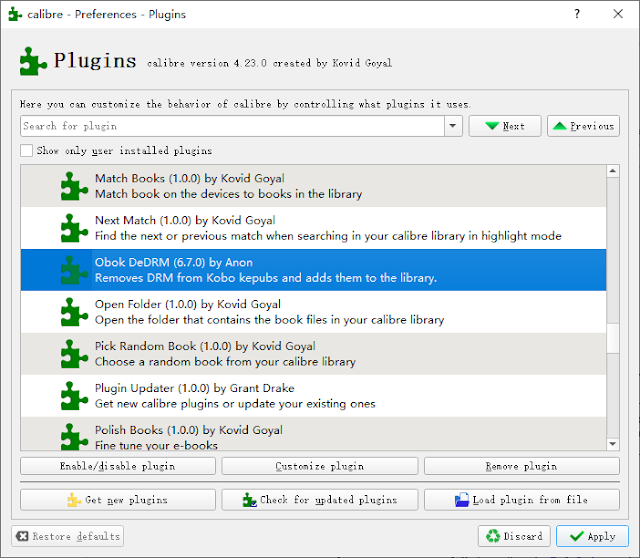
Step 6. Find the Obok DeDRM from the top menu bar and click it.
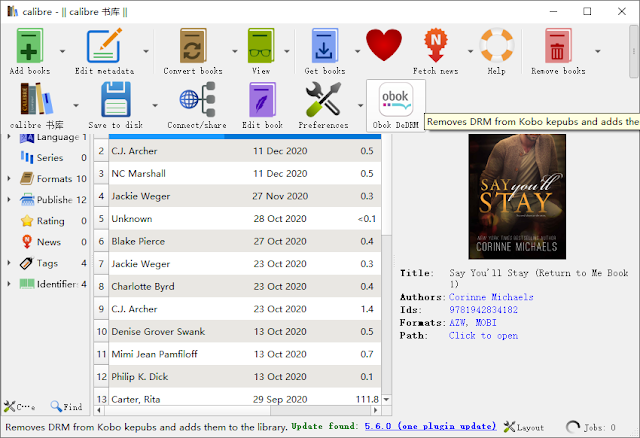
Wait for the Kobo books to be added to the Calibre library. It is also the process of removing Kobo DRM.
When all the selected Kobo books have been added to the Calibre library, it means they are all decrypted successfully.
Note: If you've successfully installed the Obok_plugin.zip to Calibre but it doesn't show in the top menu bar, you need to add it to the interface menu bar manually by this way:Click Preference in Calibre top menu bar.
In the next window, click "Tools & Menus" under the "Interface" option.
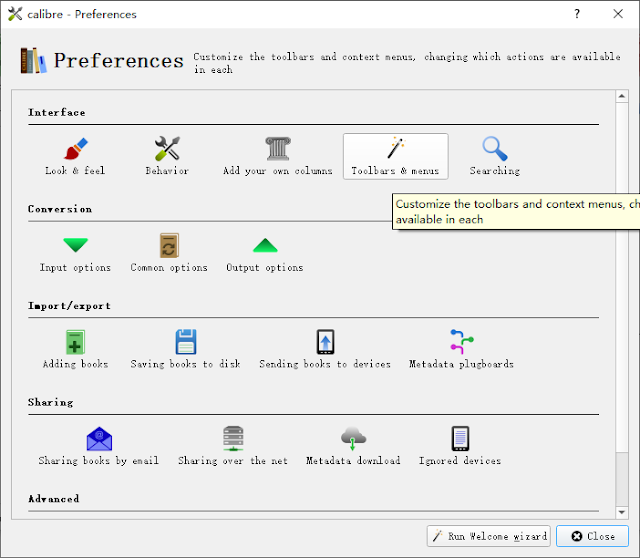
Click to choose toolbar or menu to customize, and select "The main toolbar".
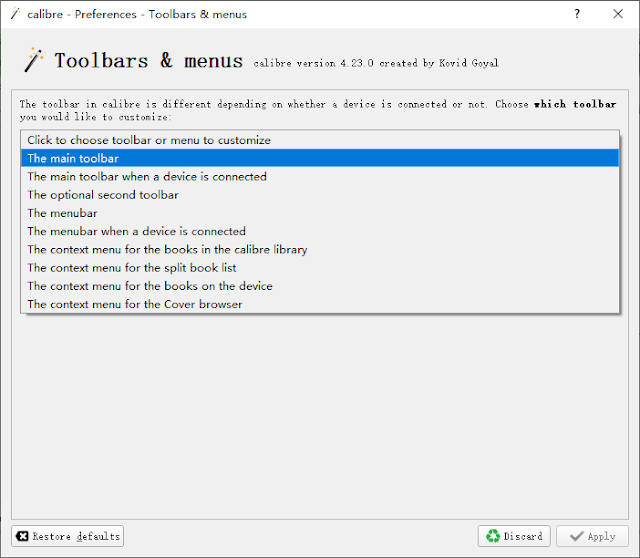
Next, add the Obok DeDRM from the left side to the right side. And then "Apply".![]()

In this way, the Obok DeDRM option should appear in the top menu bar of Calibre. Now you can follow Step 6 to remove Kobo DRM.
Tip: Remove Kobo DRM without installing any plugin.
Having a problem when installing or using the Obok plugin? Try another much easier-to-use Kobo DRM Removal -- Epubor Ultimate. By using this tool, you don't have to install any plugins to remove Kobo DRM. No matter you download your Kobo books are downloaded from Kobo site, from Kobo desktop app, or from a Kobo eReader, all your Kobo books can be detected by Epubor Ultimate. Just drag them from the left to the right column, and the DRM will be removed immediately.







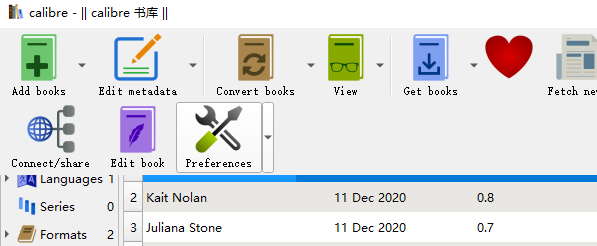















0 comments:
Post a Comment